Connect will automatically skip transactions which were occurred in a period already uploaded to your company accounts. Skipping these transactions should ensure transactions are not duplicated and the balance is verified in your company accounts.
Why do transactions show as “Skipped” when I upload my bank statement?
Updated on 11th February 2024
Need Support?Request FAQ